Best Digital Voice Recorders For The Elderly or Those “Non-Tech Savvy”. Dictaphones for History and Family Memoirs.
I just recorded my family history with my mom telling me how life went for us all from the beginning until now. This is something you need to do right now if you still can. You need to take the time to sit with your family and record the story about their life, your life and history. To be honest with you, this can easily be done with your smartphone and you don’t really need to complicate matters by searching for a digital voice recorder.
If however, you are not able to be with them at the moment and you want to send them a digital voice recorder that can be used on the regular to record pieces of your history and family story, here below are some of the most recommended DVRs that are very easy to use for the elderly or those who can’t be bothered with fancy tech stuff.
I have taken into account the size of the buttons, the ease of use and a simple navigation menu. I have also made a consideration for the price to be under $60-$100 (at the time of writing the review). If you find any of these recorders (or similar) used but in good condition, I’ll advise you jump on it. A good cleaning with disinfectant wipes and you are golden.
[toc]
In a hurry? Here is the most recommended digital voice recorder for use by an elderly person.
 Sony ICD-PX470 Stereo Digital Voice Recorder with Built-in USB Voice Recorder
Sony ICD-PX470 Stereo Digital Voice Recorder with Built-in USB Voice Recorder
The Sony ICD-PX470 (link to Amazon for price and reviews) voice recorder is the culmination of improvements to the old PX312 and PX333 series that were rock solid performers before leaving the market. If you can find one of those used but in good condition, get it.
The ICD PX470 recorder comes with a built-in USB connector to enable you quickly offload your audio files from the device on to a computer without any extra cables.
Main features
- Simple to use interface and menu system, set and forget. Small and light form factor.
- Stereo microphones. Important if there’s more than one speaker to pick up.
- Big Red button to start and pause the recording and a big Stop button to end recording.
- Integrated USB plug for quick file transfers.
- Uses 2 AAA batteries providing over 55 hours of recording time.
- 4GB of internal memory with an expansion slot for a micro sd card up to 32GB
- Hooking point for a lanyard or wrist cord.
What I don’t like
The power switch to turn on the recorder is a bit difficult to operate. While the pop out usb connector is convenient, leaving the dvr hanging on your pc by it could put stress both on the dvr’s connector and the pc’s usb port.
My opinion
This is the digital voice recorder you want in your toolbox. For its price range and functions, it is a great performer, easy to use and intuitive. Once the desired recording mode has been set, the job is done. You can hand it over to the family member and they can begin recording on it right away. The 4GB of memory is more than enough. You don’t want to store those files on the recorder anyway. You can easily move recordings to a safer storage location regularly.
Olympus VN-541PC With PC Link 4GB Black Digital Voice Recorder
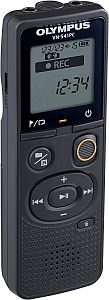
This Olympus VN-541PC (link to Amazon for price and reviews) digital voice recorder is a simple as it gets. It’s so simple it almost looks like a toy. There is a record button on the front, a screen with very minimal amount of information displayed and a small form factor build.
Being an Olympus digital voice recorder, it has the brand name behind its build quality.
Main features
- Simple interface easy-to-use.
- 4GB of internal memory.
- An internal mono microphone that is noise cancelling.
- Connects to the computer using a micro USB cable.
- Ergonomic shape for the hand.
- Availability of a hook point for your LAN yard or wrist cord.
What I don’t like.
The microphone is mono only.
There is no ability to pause the recording. You can only start and stop one. This is unfortunate because it splits up your end files into many instead of one length.
My opinions
This is a simple recorder that does what it needs to do. Easy to use and operate. I like the ergonomic shape it comes in enabling you to grab onto it for long periods. 4GB of memory means you won’t run out of recording space any time soon. It’s unfortunate you can’t pause the recording. It’s relatively cheap so you can’t go wrong. There are however better options for just a little bit more money.
Olympus Voice Recorder WS-853, Black
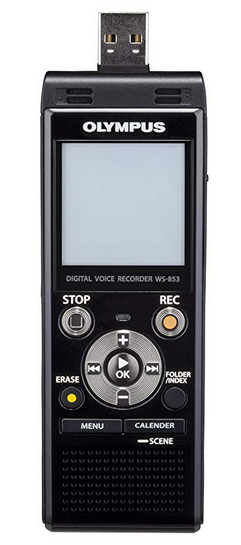
The Olympus WS-853 (link to Amazon for price and reviews) is Olympus’s response to the Sony ICD line. Small and light with great build quality. It also has an inbuilt slide-out USB type-A plug at the top for quick and easy connection to any laptop or computer with the USB A-type port.
There is a lot of storage in this digital voice recorder, 8 GB internal storage. This is a lot, more than you will ever need for day-to-day voice recording. The recording format is MP3.
This recorder requires 2 AAA alkaline batteries and can even recharge NI-MH rechargeable batteries. The claimed battery life is 110 hours for a total memory capacity of 2080 hours recording.
Main features / specifications:
- Inbuilt USB plug for quick connection to a computer.
- Uses 2 size AAA alkaline batteries or NM-HI batteries with up to 110 hours of recording time.
- 8 GB of memory with expandable SD card slot (32GB cards max)
- Records in MP3 formats
- Kickstand to lift up the recorder microphone.
- Size dimensions 4.4″ x 1.5″ x 0.71″ 11.2cm x 3.8cm x 1.8cm
- Recorder Weight batteries included 2.72 oz (74 g)
My thoughts on the Olympus Voice Recorder WS-853
If you’re a fan of Olympus and you preferred this style of recorders then this is a solid choice to make. The battery life claimed for the same AAA batteries is up to 110 hours which is almost double the battery life of the Sony ICD- 370/470 line of recorders. It is an easy to use recorder.
Olympus Voice Recorder WS-852, Silver
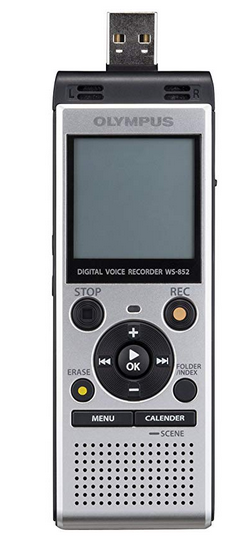
The Olympus WS-852 (link to Amazon for price and reviews) is a lower specked model but almost a carbon copy of the WS-853 model mentioned above. It also has an inbuilt slide-out USB type A plug at the top for quick and easy connection to any laptop or computer with the USB A-type port.
The main differences compared to the WS-853 are:
- 4GB Internal storage instead of 8GB
- 1040 hours of recording time compared to 2080 hours (as it has half the memory space)
Battery life, main features, weight and size remain the same.
This recorder requires 2 AAA alkaline batteries and can even recharge NI-MH rechargeable batteries. The claimed battery life is 110 hours.
Main features/specifications:
- Inbuilt USB plug for quick connection to a computer.
- Uses 2 size AAA alkaline batteries or NM-HI batteries with up to 110 hours of recording time.
- 4 GB of memory with expandable SD card slot (32GB cards max)
- Records in MP3 formats
- Kickstand to lift up the recorder microphone.
- Inbuilt speaker to hear your dictation.
- Size dimensions 4.4″ x 1.5″ x 0.71″ 11.2cm x 3.8cm x 1.8cm
- Recorder Weight batteries included 2.72 oz (74 g)
My thoughts on the Olympus Voice Recorder WS-852
Similar thoughts to those mentioned above for the 835 version. The main difference being memory storage space means that if you can find this version for cheaper, that it’s the one I will advise you get. As long as you continue to offload your audio files to your computer from the digital voice recorder, you will never ever run out of storage space or even need an SD card with the internal 4GB available.
Very important factors to consider when buying a digital voice recorder for an elderly person.
All you need is something that can easily start and stop or pause the recording and store the recorded audio safely. This is a situation in which we don’t care about mono or stereo microphones (except for when we have multiple speakers to record, a stereo microphone will be better in such a situation). All you need is an input device with the big red button to start pause and to stop recording whenever something comes to mind.
As I said before, any smartphone will do. But we all know that a lot of the elderly don’t want to mess with that complicated technology. This is where a simple digital voice recorder comes in. It can be easily placed somewhere in the home and can be reached at any point in time when someone wants to speak into it to add a few more sentences or chapters of story/history.
Here below are some of the very important things keep in mind whenever you looking to buy a dictaphone for an elderly person. In simple terms, it should be simple (no pun intended) and straightforward to use.
- Minimal but big and clearly marked buttons. This is the biggest thing to pay attention to. You absolutely do not want the recorder to be full of many tiny buttons on the front. Keep in mind those phones specifically created for the elderly, they come with big clear buttons on the front. While most recorders on the market today are not specifically created like this, you just need to find the closest to this possible.
- Simplicity and ease of use of the navigation menu. The menu and navigation of the recorder should be easy to use. The user should be able to choose the right settings required and also be able to find recorded files for playback.
- Easy connection to a computer. This is an important point. The user of the digital voice recorder should be able to transfer the files from the device to the computer for storage, backup or for further transfer on to a recipient. Most DVRs today have integrated USB plugs that can be simply slide out of the recorder and the device can then be plugged into the computer for file transfer. This will help avoid the problem of “where is the adapter cable?”, especially with the elderly.
- The recorder should have a hooking point for a wristband or a lanyard for the neck. Digital voice recorders are very small devices. In fact, they are tiny compared to most of our smartphones today. For this reason, it is important that the device is securely held on by the user. An attached wristband or neck lanyard will help keep the recorder tied to the user. Even if it were to slip out of the hand during use, it won’t fall down and get broken. This also gives a form of hands-free use. With a lanyard, the device can be worn on the neck even while doing other things. When something comes to mind, the user can just reach out and hold it to the face like a microphone when it’s time to record.
Main benefits of using a digital voice recorder for family history recording.
The simplicity of pen and paper for recording history, especially family history memoirs, cannot be overestimated. Technology, however, keeps simplifying all parts of our lives. These reasons below make the use of the digital voice recorder a very efficient way to store your family history and stories.
- A digital voice recorder can simplify the collection of your family history and stories simply because it’s much easier to speak than to write or type.
- Stories dictated into a voice recorder can be transcribed into words at any time needed. It’s also more authentic and real because listeners will be able to hear the voice of the storyteller and the emotions as the story is being recounted.
- Keeping a record of the voice of your dear family member is even more important than a photo. The picture says a thousand words, but a real-life audio recording the voice of the storyteller says so much more. listening to the story being played back will feel like the directories in the room with you. This is a powerful emotion feeling which can be replicated simply by reading the story off of paper or a computer.
What is the best format in which to record your family history using the digital voice recorder?
When it comes to the technical aspect of recording vocal family history, the format in which you record is quite important. It has to be a format that is popular and reproducible in a variety of digital audio players. One of the most popular audio recording formats is MP3.
While audiophiles and aficionados may scoff at mp3, especially because of its compression of the audio file, it still remains the most reproducible format. Most digital music players are even called “MP3 players” even though most of them can play most other formats.
MP3 files compress the audio into smaller size while keeping most of its properties. For this reason, you can record for much longer using an MP3 format when compared to an uncompressed format like WAV. You won’t need to invest in bigger sd cards for storage or need big sized external hard disks to back up these audio files. As long as the user of the voice recorder keeps transferring the files onto a computer for storage, the 2-8GB of internal storage of the voice recorder itself will always be more than enough.
Smartphones vs dedicated voice recorders for oral family history recording?
Here below are some short and sweet points that differentiate the use of a smartphone vs a dedicated digital voice recorder.
- A DVR will be easier and quicker to start recordings compared to a smartphone. The record, pause and stop buttons are always within reach.
- A DVR can be used as a dedicated tool for voice capture that won’t be disturbed by incoming calls or other interference.
- The batteries of a digital voice recorder usually last a very long time compared to a smartphone. I have used my recorder to record a full night of sleep when I was studying the right position to lie down in order to reduce my snoring. I barely used up half of the battery life over a period of many days of recording.
- A DVRs screen won’t go to sleep like a smartphone’s and there won’t be any need to unlock a recorder to access the record, pause and stop button.
- A DVR is usually much smaller and lighter than a modern smartphone. Most digital voice recorders will be way smaller than a smartphone and are almost weightless.
When I was considering if I really needed a dedicated voice recorder when I already had a smartphone that could record voice very well, I weighed all of the factors above. I came to the conclusion that a dedicated and undisturbed tool for this task will be much better than using the jack of all trades smartphone. That being said, if you currently have a smartphone, you have no excuses to start right now recording your family history with it.
How to provide structure to a digital voice recording of family history when interviewing them?
Here are some ideas that will help put you on your way to recording a detailed oral history of your family. If you are interviewing them then you can bring along the following below. If you won’t be present to interview them, you can send what you have over to them for inspiration.
Here are the things you’ll need.
- A recording device which could be a smartphone, a digital voice recorder or a computer. Anything with a microphone input. You will need to set it to interview/meeting scene and or hold it close to the speaker especially if they speak with a low voice.
- A script of questions to guide you and keep the flow. It’s best to prepare a written guide of questions and other relative information needed to keep the story flowing. This will bring out the most significant details in the story especially at the start. Once the story starts to flow, then it’s up to you if you want to follow the script or not.
- Family pictures and other documents. Pictures will help stimulate the mind especially because there is a story behind each picture. You won’t imagine the various tangents you’ll be drawn into by different photos so it’s very important to have some.
- Points to note
In conclusion.
I hope this review helped point you in the right direction as you search for a DVR. My best advice is to start ASAP to collect and record your family history with whatever device you currently have. Once your new recorder arrives, you can continue to record with it but please don’t waste any more time waiting or searching for the best device.
Please feel free to share with us in the comments below your experience with your device if you already have one. I’ll also get back to you quickly if you have any questions or concerns.
All the best in your endeavours.
Thanks for the detailed recommendations, Rob. I first started recording my parents using a professional digital recorder, then switched to a smartphone because it was so readily available during subsequent visits. Recently I also started recording them via a 4K GoPro video camera, so we can see family photos as they are discussing them. Now my mom wants to apparently go retro and use a cassette tape recorder so she can record some sessions privately. I’ve been trying to talk her into going with a simple DVR instead, so it was good fortune to find your article while looking for ideal recorders for the elderly. And I agree… we should get as much recorded and saved now, (of course, with their permission) while we have the chance. Hearing those moments with my parents in their own voices will be priceless.