Let’s help you find the digital voice recorder for your dictation/transcription needs
I love transcription. It’s magical. You get to speak into a smartphone or a digital voice recorder while out and about doing your thing. Then, you come back home, plug your DVR into a computer to transfer the audio file over and then use a software like Dragon professional individual to transcribe that audio recording into many many words of text.

I’m sure you’ll love this too and are here to find out which digital voice recorder is good for you. I hope to put you on the right path to finding a recorder that will bring you much satisfaction.
[toc]
I’ve also compiled a list of the top recommended recorders I found on various dragon dictation forums, author Facebook groups and other buyer reviews.
When it comes to low to medium range digital voice recorders for dictation and transcription, you’ll soon find out that it’s a close competition between Sony and Olympus voice recorders. It will all depend on the menu and navigation style, the construction and feel of the recorder itself. If you prefer the big red Sony record button or the way in which Olympus designed its.
These are the 2 most established brands and trusted by many users of the Dragon Professional Individual software and the Dragon Riders Facebook group. Due to the amount of online reviews and testimonials from people using recorders from these 2 brands, we can easily narrow down and make the choice of which will be best for you based on your budget and what others have experienced using them.
These recorders are all low to medium range when it comes to price but that doesn’t mean they don’t perform well. There are higher end digital voice recorders which cost a small fortune and I will be reviewing some of them in the future. Those recorders are used by professionals in much more serious fields like medicine, law, law enforcement etc and include specific software used in those fields.
In this post however, I’ll be focusing on entry-level voice recorders that work perfectly fine with speech recognition like Dragon Professional Individual and that can also be used for other work/hobbies of yours like listening to and recording nature, recording vocals and voice-overs for videos et cetera.
1. Sony ICD-PX370 Mono / ICD-PX470 Stereo Digital Voice Recorder with Built-in USB Voice Recorder
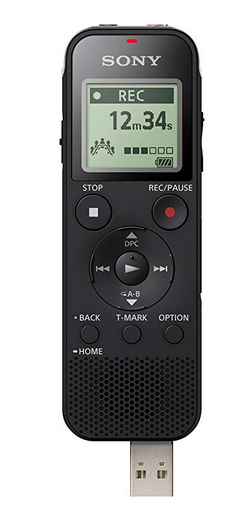
The Sony ICD-PX 370 mono / ICD-PX470 (link to Amazon for price and reviews) stereo digital voice recorder is a solid entry-level digital voice recorder with a very neat slide-out inbuilt USB type A connector. It enables you to plug the recorder directly into the computer without the need for extra cables.
While this is very convenient, you have to be careful not to put strain on your computer’s USB port and I don’t see how long this is going to last if the recorder is held on suspended simply by its USB port. It’s best to have the recorder plugged while resting on an external support as well. You are going to need a converter dongle if your laptop doesn’t have standard USB type-A ports.
It records in MP3 and that means your files are compressed and don’t require that much memory for storage. There is also a stereo version of this recorder but if you need this for handheld dictation and transcription, then you are better off going with the mono version.
The recorder allows for external input via headset/external microphones using the standard audio/microphone 3.5 mm jacks.
The navigation menu is simple and intuitive to use and once you set this up, you don’t need to change anything to record and transcribe.
Main features/specifications:
- Inbuilt USB plug for quick connection to a computer.
- Uses 2 size AAA alkaline batteries with up to 57 hours of recording time.
- 4 GB of memory with expandable SD card slot (this is more than enough and you’ll never need extra SD cards as long as you keep transferring your recordings to your computer.)
- Record and listen in Linear PCM or MP3 formats
- Ability to change various scenes and microphone intensity based on the environment you want to record.
- Size dimensions ICD-PX370 & ICD-PX470 1.51 x 4.49 x 0.76 in, (38.3 x 114.1 x 19.3 mm)
- Recorder Weight 2.7 oz (74 g)
My thoughts on the Sony ICD-PX370 Mono / ICD-PX470 Stereo Digital Voice Recorder.
This recorder comes highly recommended by authors in the dragon Facebook group. I found it simple to use and the audio quality is quite nice. If you are looking for a solid all-rounder then look no further.
It’s your choice if you want to pick up the stereo ICD-PX470 or mono ICD-PX370 version based on if you are going to be just dictating to it (choose mono version) or using it for other recording projects (choose stereo version). The batteries last long and the 4 GB of memory is more than you’ll ever need.
2. Olympus Voice Recorder WS-853, Black
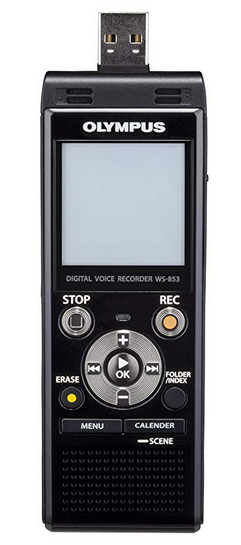
The Olympus WS-853 (link to Amazon for price and reviews) is Olympus’s response to the Sony ICD line. Small and light with great build quality, this recorder performs very well for Dragon dictation and transcription. It also has an inbuilt slide-out USB type A plug at the top for quick and easy connection to any laptop or computer with the USB A-type port.
There is a lot of storage in this digital voice recorder, 8 GB internal storage. This is a lot, more than you will ever need for day-to-day voice recording. The recording format is MP3.
It features a cool kickstand which lifts up the top of the recorder housing the noise cancelling microphone off of the table. This way you can point the recorder in whatever direction you want to capture sound from whether it be a meeting, lecture. Et cetera
This recorder requires 2 AAA alkaline batteries and can even recharge NI-MH rechargeable batteries. The claimed battery life is 110 hours for a total memory capacity of 2080 hours recording.
Main features / specifications:
- Inbuilt USB plug for quick connection to a computer.
- Uses 2 size AAA alkaline batteries or NM-HI batteries with up to 110 hours of recording time.
- 8 GB of memory with expandable SD card slot (32GB cards max)
- Records in MP3 formats
- Kickstand to lift up the recorder microphone.
- Size dimensions 4.4″ x 1.5″ x 0.71″ 11.2cm x 3.8cm x 1.8cm
- Recorder Weight batteries included 2.72 oz (74 g)
My thoughts on the Olympus Voice Recorder WS-853
If you’re a fan of Olympus and you preferred this style of recorders then this is a solid choice to make. The battery life claimed for the same AAA batteries is up to 110 hours which is almost double the battery life of the Sony ICD- 370/470 line of recorders.
This is an important point to consider if you’re going to be using the recorder a lot and don’t intend to keep spare batteries on you. The audio and voice recording quality are both fine.
3. Olympus Voice Recorder WS-852, Silver
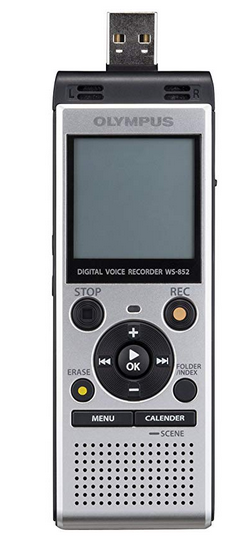
The Olympus WS-852 (link to Amazon for price and reviews) is a lower specked model but almost a carbon copy of the WS-853 model mentioned above. It also has an inbuilt slide-out USB type A plug at the top for quick and easy connection to any laptop or computer with the USB A-type port.
The main differences compared to the WS-853 are:
- 4GB Internal storage instead of 8GB
- 1040 hours of recording time compared to 2080 hours (as it has half the memory space)
Battery life, main features, weight and size remain the same.
This recorder requires 2 AAA alkaline batteries and can even recharge NI-MH rechargeable batteries. The claimed battery life is 110 hours.
Main features / specifications:
- Inbuilt USB plug for quick connection to a computer.
- Uses 2 size AAA alkaline batteries or NM-HI batteries with up to 110 hours of recording time.
- 4 GB of memory with expandable SD card slot (32GB cards max)
- Records in MP3 formats
- Kickstand to lift up the recorder microphone.
- Inbuilt speaker to hear your dictation.
- Size dimensions 4.4″ x 1.5″ x 0.71″ 11.2cm x 3.8cm x 1.8cm
- Recorder Weight batteries included 2.72 oz (74 g)
My thoughts on the Olympus Voice Recorder WS-852
Similar thoughts to those mentioned above for the 835 version. The main difference being memory storage space means that if you can find this version for cheaper, that it’s the one I will advice you get. As long as you continue to offload your audio files to your computer from the digital voice recorder, you will never ever run out of storage space or ever need an SD card with the internal 4GB available.
How to choose the best voice recorder for you.
Here are some important points to consider when choosing a digital voice recorder, especially for transcription with speech recognition software is like Dragon Professional Individual.
Stereo or mono recorder?
Dragon Professional Individual requires mono recording. It can deal with stereo recording as well but mono is ideal. If you’re going to be recording with the recorder in hand then it’s better to choose a mono recorder. If you’re going to be using the headset for dictation or external microphone, then this doesn’t really matter. Your headset or external microphone (which can be covered with a wind muff or windscreen for cleaner recordings outdoors) will produce stereo sound which is simply a duplicated mono feed.
Size and weight
The size and weight of the recorder is an important point to consider when buying one. Since you’re going to be carrying your digital voice recorder on the lanyard on your neck or in your pockets, weight is also a key factor to consider. Thankfully, most digital voice recorders available today are very light and small-sized. Much smaller than our smartphones today.
Possibility to use a lanyard (neck, arm or wrist strap cord)
The main reason we use digital voice recorders for transcriptionist so we can be hands-free and not tied down to a desk in front of the computer. For the security of the recorder, it’s preferable to make sure that there is a possibility to connect a rope, lanyard, hand brace cord to the recorder so it can be hung on your neck or on your hands. This will prevent unwanted accidents like the recorder slipping and falling down.
Simple menu navigation menu and ease of use.
The recorder should be easy-to-use with simple navigation. You don’t want to deal with different settings any time you want to make a recording. The record button should also be easy to reach to record or pause recording.
Type of batteries used.
I prefer the traditional form of Triple-A batteries. Obviously, having inbuilt lithium-ion batteries that are rechargeable will make it simpler but the traditional alkaline batteries already last very long and won’t be changed any time soon. The simplicity of using traditional batteries also means you can easily find replacements should the time come to replace the batteries. You don’t have to deal with problems with the charging circuit, lithium batteries swelling up and other known problems.
Ease of transfer of files to a computer.
You want to simplify the process of transferring your recorded MP3 files from the recorder to the computer. Most recorders today have an inbuilt USB plug that you slide out and simply plug to your computer. You have to take care not to keep the recorder hanging in the air though. This is going to put a lot of stress on your computer’s USB port as well as the USB plug on the recorder itself.
In conclusion.
As you can see from the short review above, the popular choice is between Sony and Olympus for low to medium entry digital voice recorders. You can’t go wrong with any recorder from these brands including recorders not listed above. The most important point to note is the price you’re willing to pay for it.
My advice is to choose the cheapest name branded recorder you can find with at least 2 GB of storage.
I will also advise you settle on the recorder that you want to buy and then searching your local used market for something lightly used. Once bought and after a good clean using disinfecting products, your end up with a powerful tool for your voice recording and transcription without too big of an investment.
Please let me know how you search goals and what you decided on buying. If you have any experience to share about your recorder when it comes to use with Dragon Professional Individual, I’ll be happy to read your comment below.
As always, I wish you the best in your endeavours.
Thanks Rob for a very helpful post. I use dragon and transcribe using a Philips recorder but just got the Sony 370 (maybe 470, I forgot). Since I transcribe and use the regular Dragon headphones, have you done any research on headphones that are the best for transcribing? THanks again.
Roger
Hey Roger,
This post I made answers what you need.
I use my Jabra which is adapted from a USB version to have a TRRS connector, as you see from this post’s first image. It works very well. Considering the recorder has input jacks, you will need to find a headset that terminates in those 3.5mm jacks.
Look for a headset that can be used with a smartphone, then get yourself a TRRS to TRS mic and audio splitter.
That should serve you well.